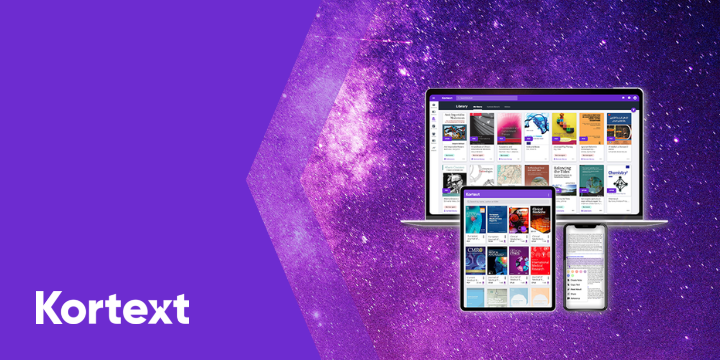Kortext reveals new-look study platform and feature enhancements set to boost grades and keep university students engaged.
Kortext Arcturus – the leading learning experience and engagement platform – has launched its semester one product upgrade, featuring a fresh user interface, improved navigation and enhanced reading and note-taking tools to enrich the student experience.
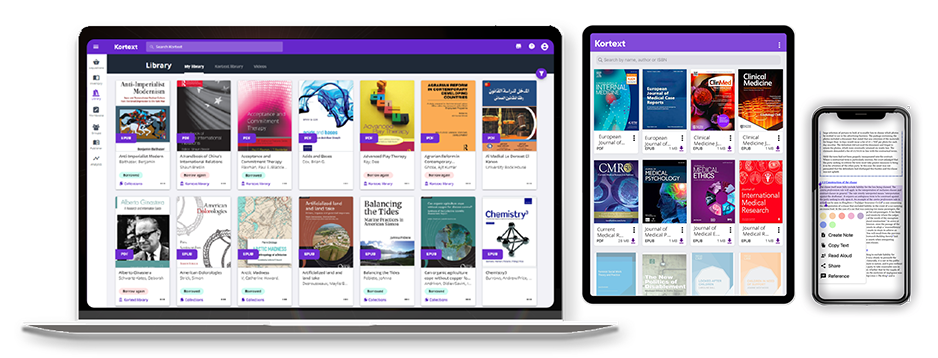
Content discovery made easy
The platform’s redesigned user interface simplifies navigation between content and platform tools, whilst making it easier to discover and select relevant learning content.
The new ‘Library’ sub-navigation categorises content into four defined areas so students can move effortlessly between their own provisioned content, content available to search and borrow through the Kortext inventory, free-to-use collections such as the Kortext Open Resources Collection, and supplementary video content.
And searching just got easier too, with Google-like intelligent search and filter predicting your search terms and results, and new book and video cards meaning users can now see more at a glance and discover the content they need, fast.
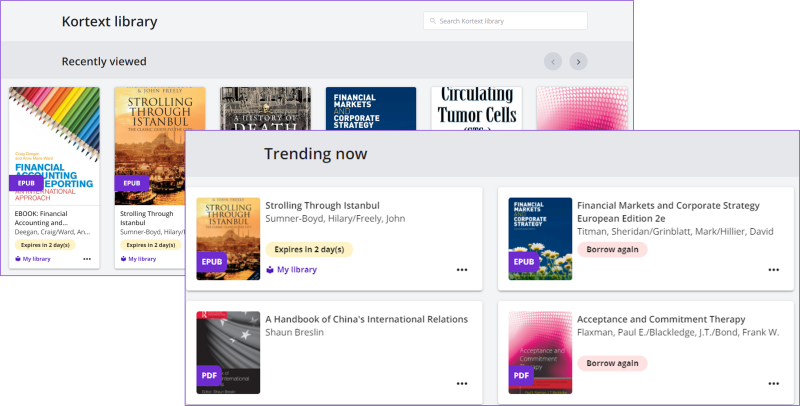
When visiting the ‘Kortext library’ area, students, academics and librarians can now revisit any content they’ve viewed in the last 30 days and jump straight back into it with the ‘Recently Viewed’ feature. Users can also discover what’s trending at their university with ‘Trending Now’ – a real-time display of the top four Kortext eBooks being viewed by students.
New and enhanced study tools
One of Kortext’s latest study tool upgrades includes a new rich text editor to enhance notetaking, which comes complete with the ability to customise font size and style; bold, italicise and underline text; add links to webpages; and embed images and videos.
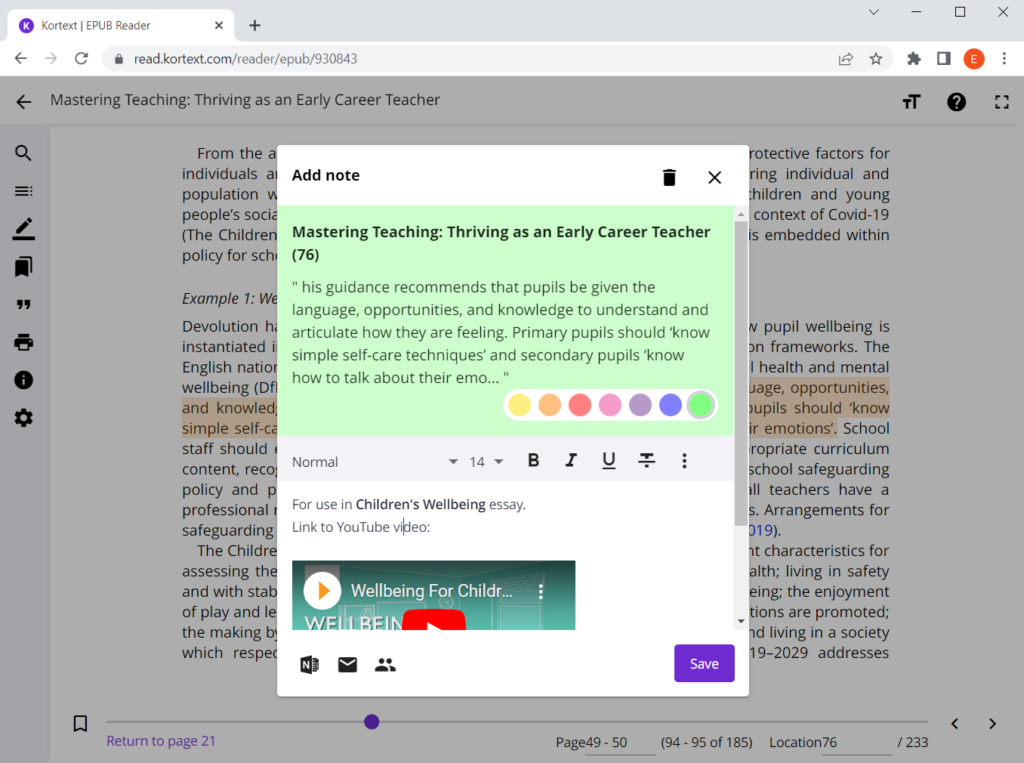
These notes can be organised and embellished within new student workbooks, a central scratch pad for managing notes and annotations.
Inclusive student experience
Adding to its ASPIRE gold-standard accessibility features, the Kortext Arcturus platform now features new, enhanced reading tools in support of its commitment to be inclusive to all. These include a Read Aloud button for the audiobook experience, and multi-language translation within the platform’s eReader – from Arabic and Italian to Hebrew and even Klingon!
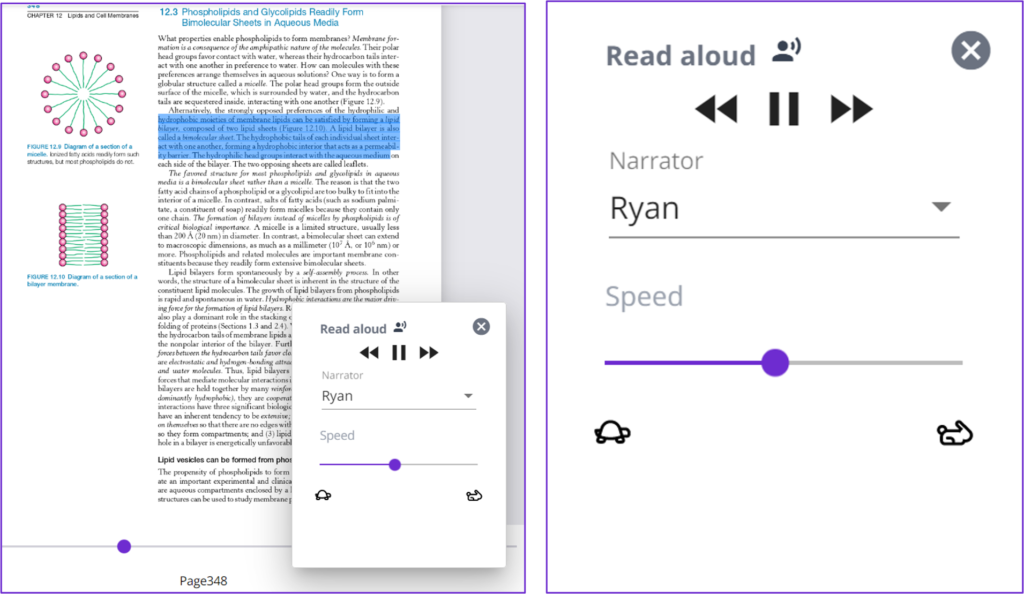
And great news for international students – in addition to translation within the eReader, students can now adjust the default language across the entire platform, with Spanish, German and French now added to the list of available languages alongside English, Welsh, Hebrew, Turkish and Arabic.
Discover the new Kortext Mac app
As part of launch, the Kortext Mac app has also been redesigned from the ground up for a faster and more accessible user experience, including rich text notes, dark mode eReader and offline reading.
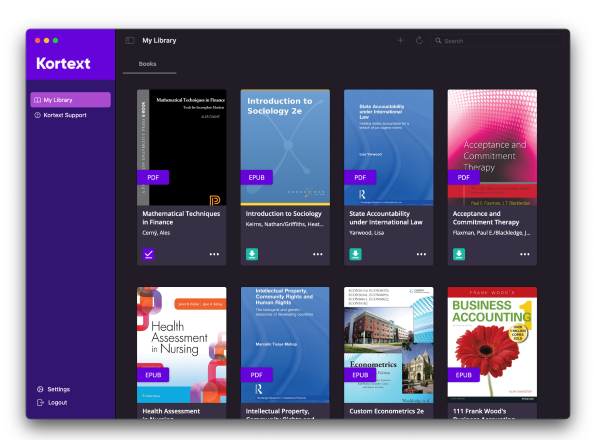
To find out in detail what’s new with the Kortext Arcturus platform and how it’s been enhanced for the benefit of students, librarians and academics, please visit our dedicated product site.