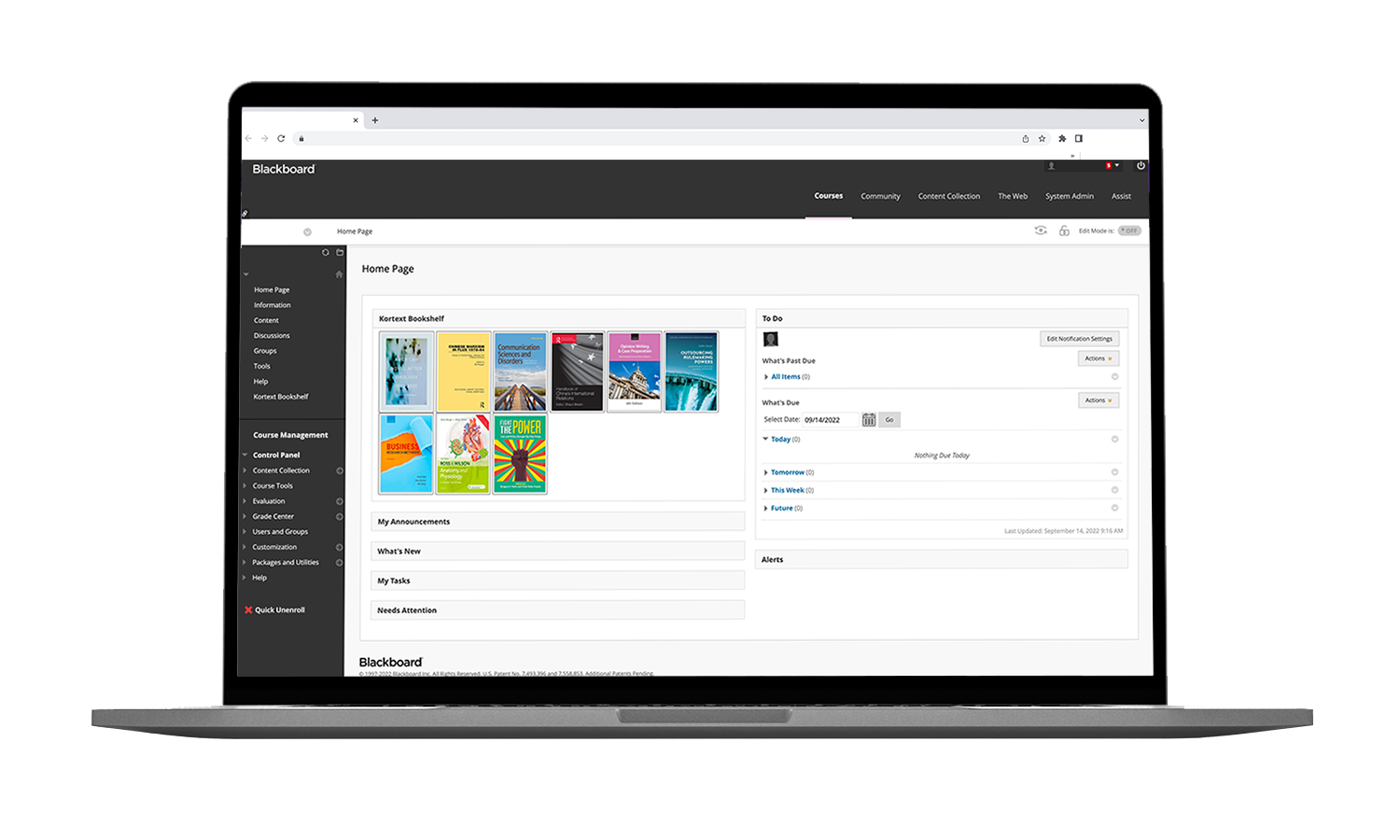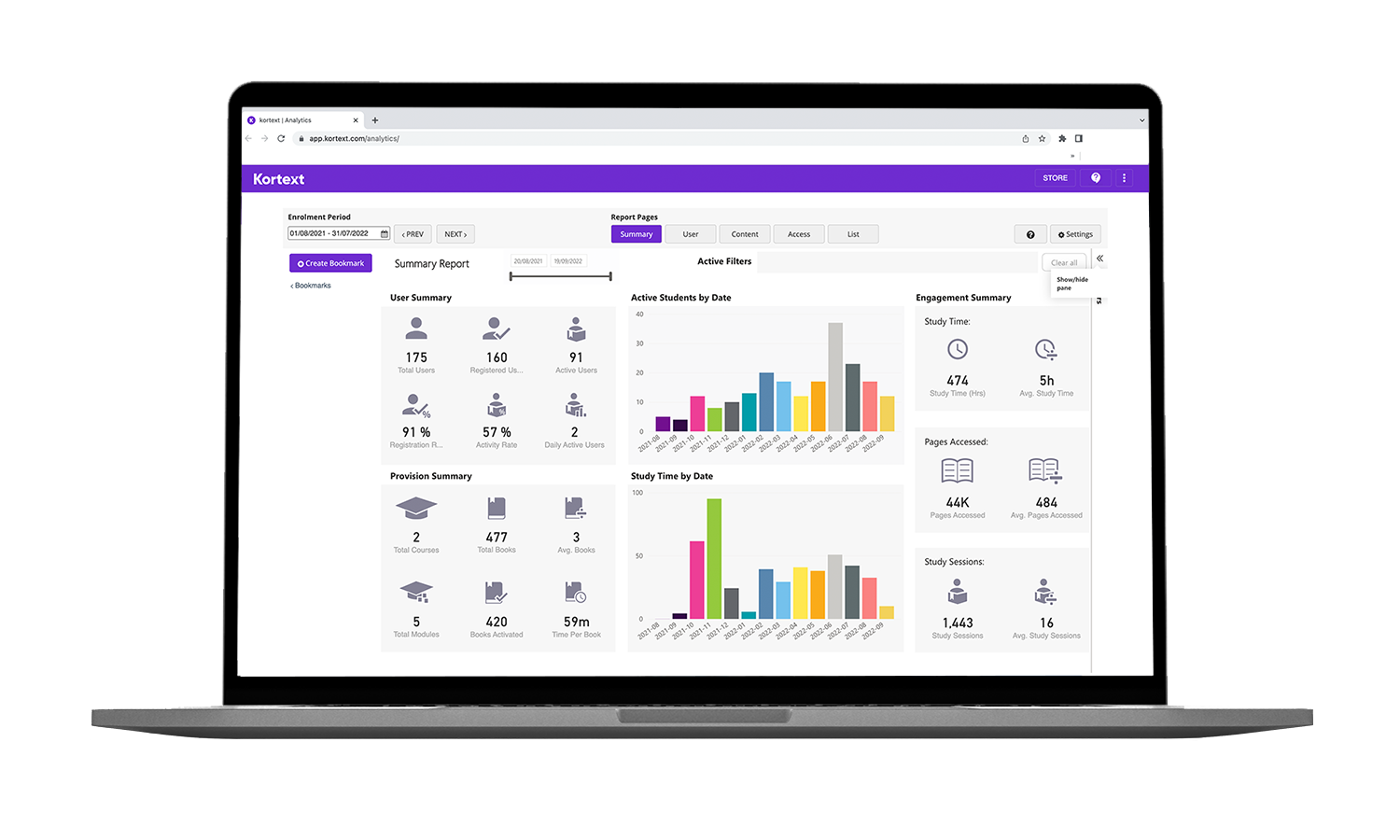Improve your student engagement and learning outcomes
Giving you the tools to support students in their learning journey
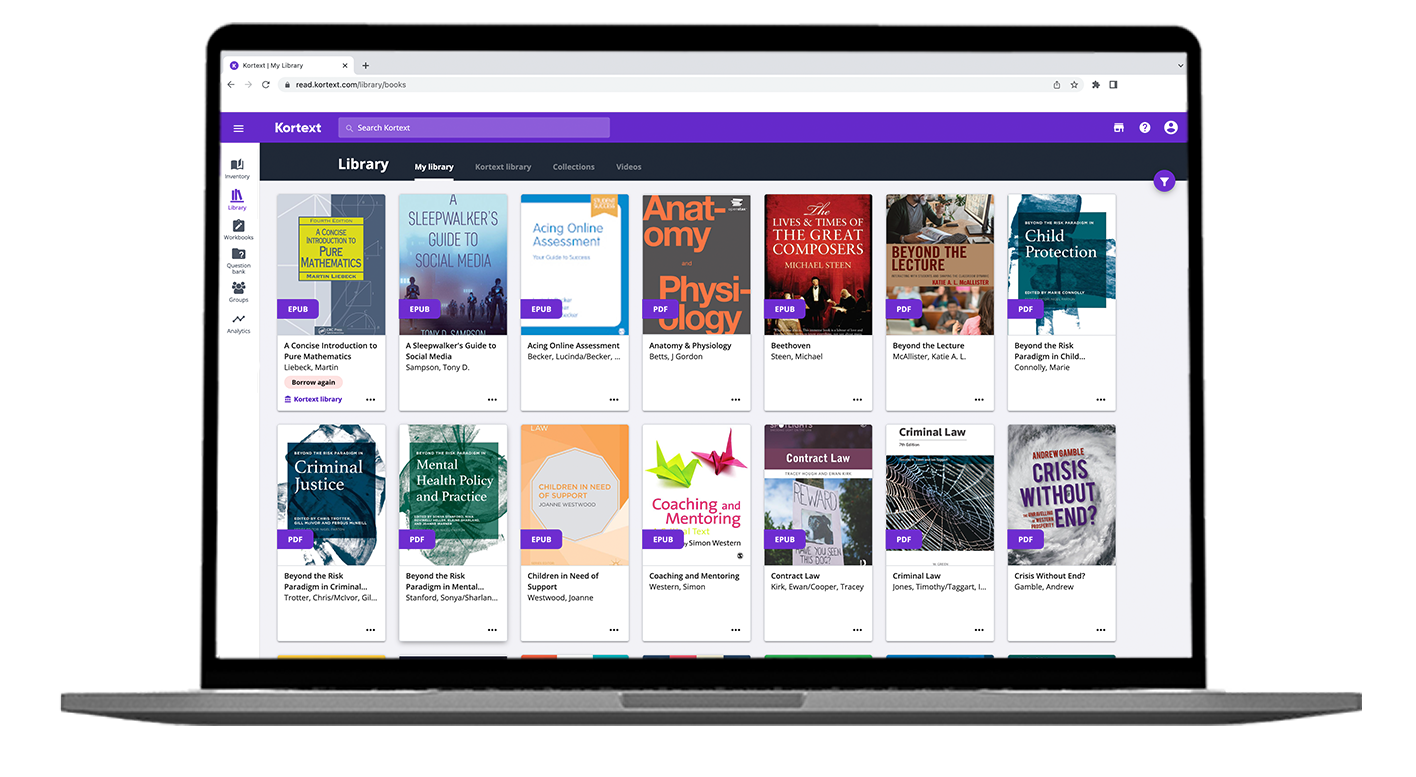
Deliver excellent teaching with Kortext
Using Kortext will give you the tools you need to deliver a learning experience to your students that will keep them engaged throughout their journey. Our platform provides your students with the course materials they need and you the tools to monitor their progress.
With Kortext you’ll be able to:
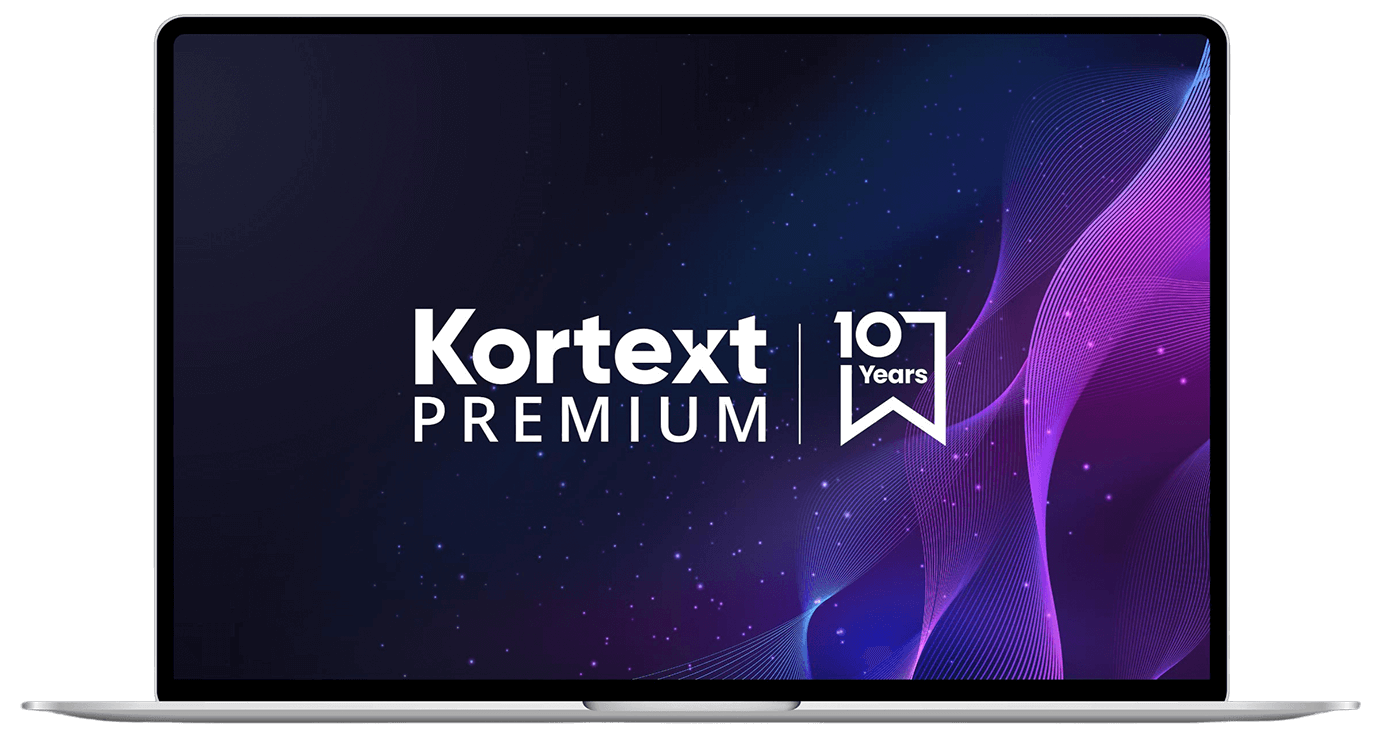
Presenting… Kortext Premium!
We are proud to present Kortext Premium, the future of learning. Powered by generative AI, Kortext Premium is designed with the academic in mind, supporting collaboration, student engagement and time-efficiency, all while introducing trusted AI software into their studies.
Kortext Premium revolutionises the studying experiences for your students and is the ideal companion for supporting both their busy lives, and yours.
Everything you need in one place
With Kortext’s Academic Portal, you can easily search the Kortext inventory to find the academic texts you require. Once you’ve found your chosen texts, you can instantly add them as desk copies to your bookshelf – seamlessly enhancing the text selection process.
If you’re happy with the desk copies, you can request the module texts directly through the Academic Portal by simply adding them to your basket, customising quantities and module codes and submitting them through to the librarian.
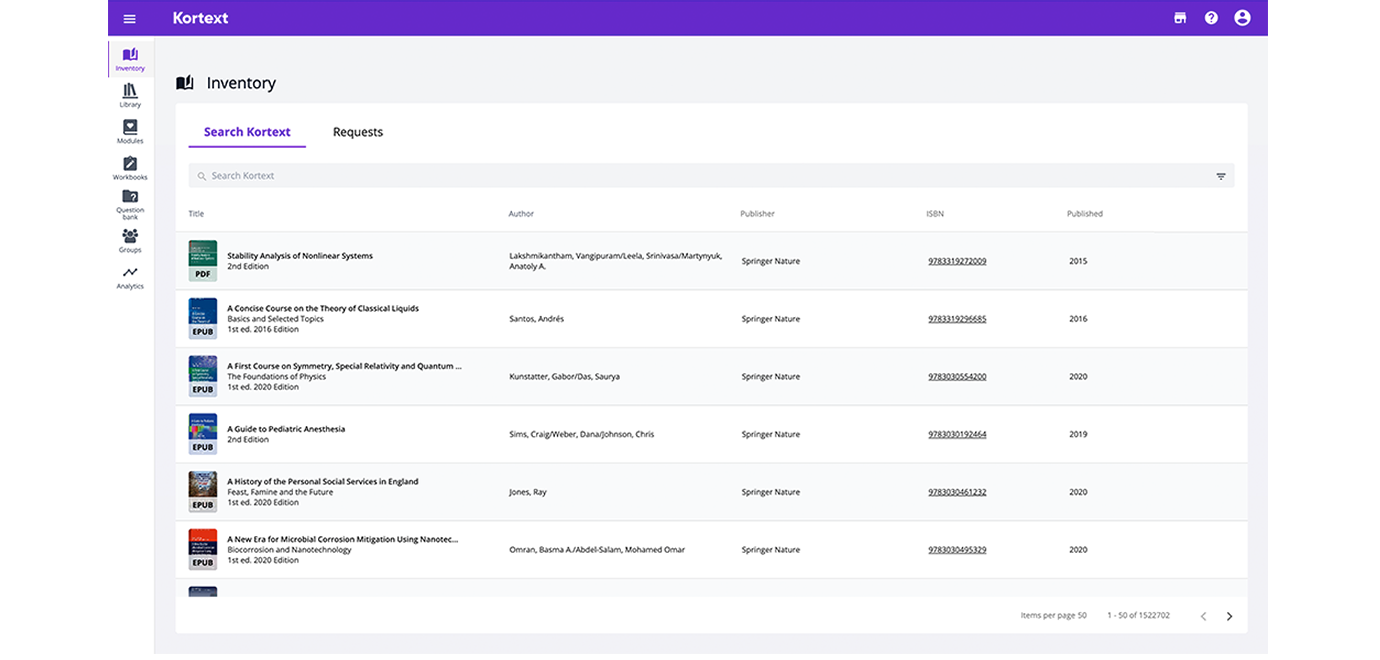
Integrate with your own VLE
Our smart platform easily locks into your university’s virtual learning environment (VLE). Whether you’re using Canvas, Blackboard or Moodle, we’ll provide seamless integration so your students can access their allocated course material via single sign on.
With unified access and workflow integration, you’ll improve your students’ experience and maintain a high level of engagement with their learning materials.
Understand your students’ progress
With our analytics dashboard you’ll be able to see exactly what your students are doing. At a glance you’ll see which students are engaged with a text and which are not for you to intervene where necessary.
You’ll gain an insight into what’s working and what’s not to improve your course delivery and student engagement.
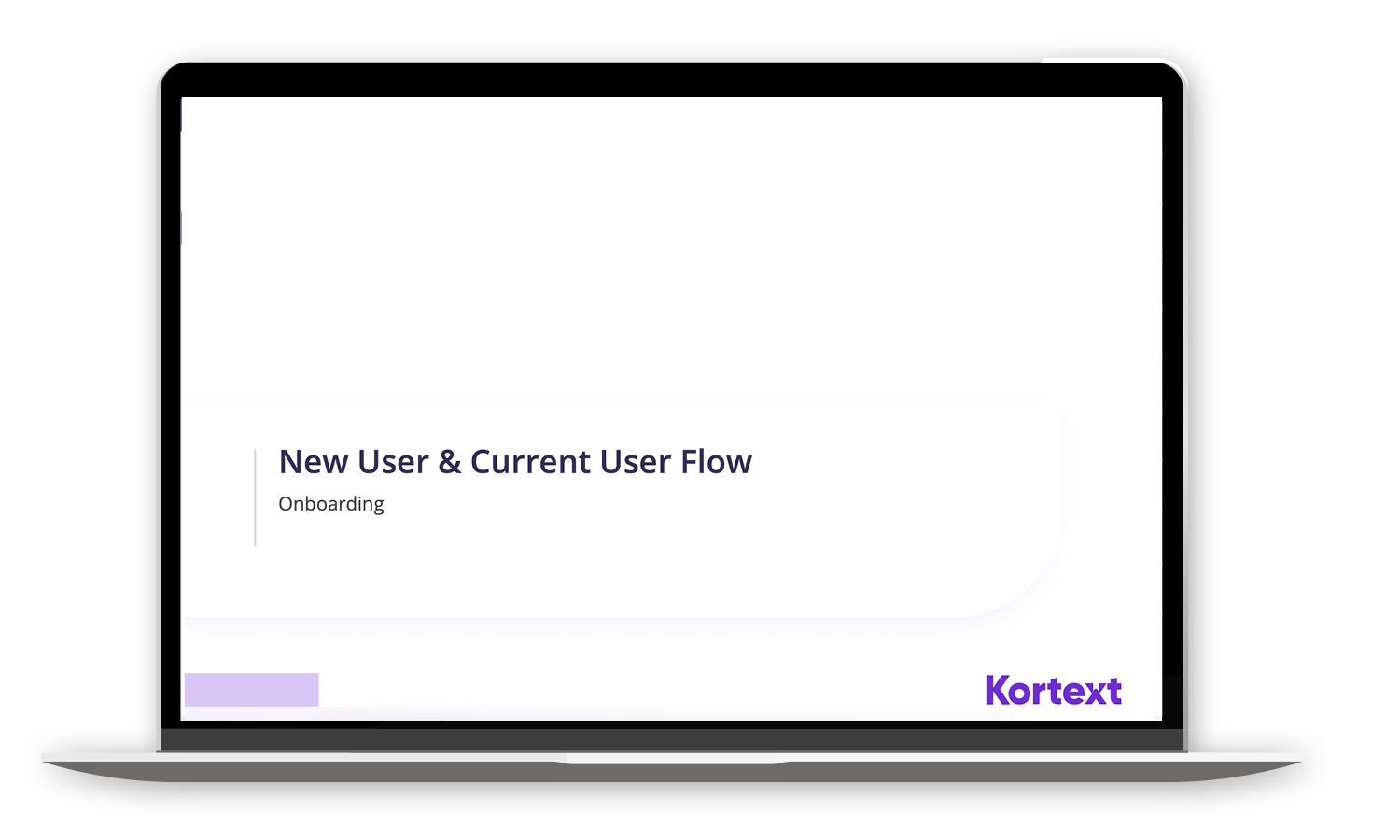
Onboard your students
It’s important to get your students started on their learning journey right from the very beginning. You’ll be able to assign reading requirements to your students, so they are ready to go from their induction week.
We’ll guide you through the process and provide the support you need to get it set up.
Collaborate to drive student engagement
With the Kortext Arcturus platform, you can drive student engagement with our collaboration tools.
As the only Microsoft approved eTextbook app for Microsoft Teams, students can enjoy quick and easy access to the right section(s) of their course material to collaborate and share. Create learning groups, assign reading and initiate class discussions to boost student engagement.
From Teams, your students can read a book and create and share notes, both with their academics and peer to peer. These interactive features will enable richer context and deeper understanding of course content.
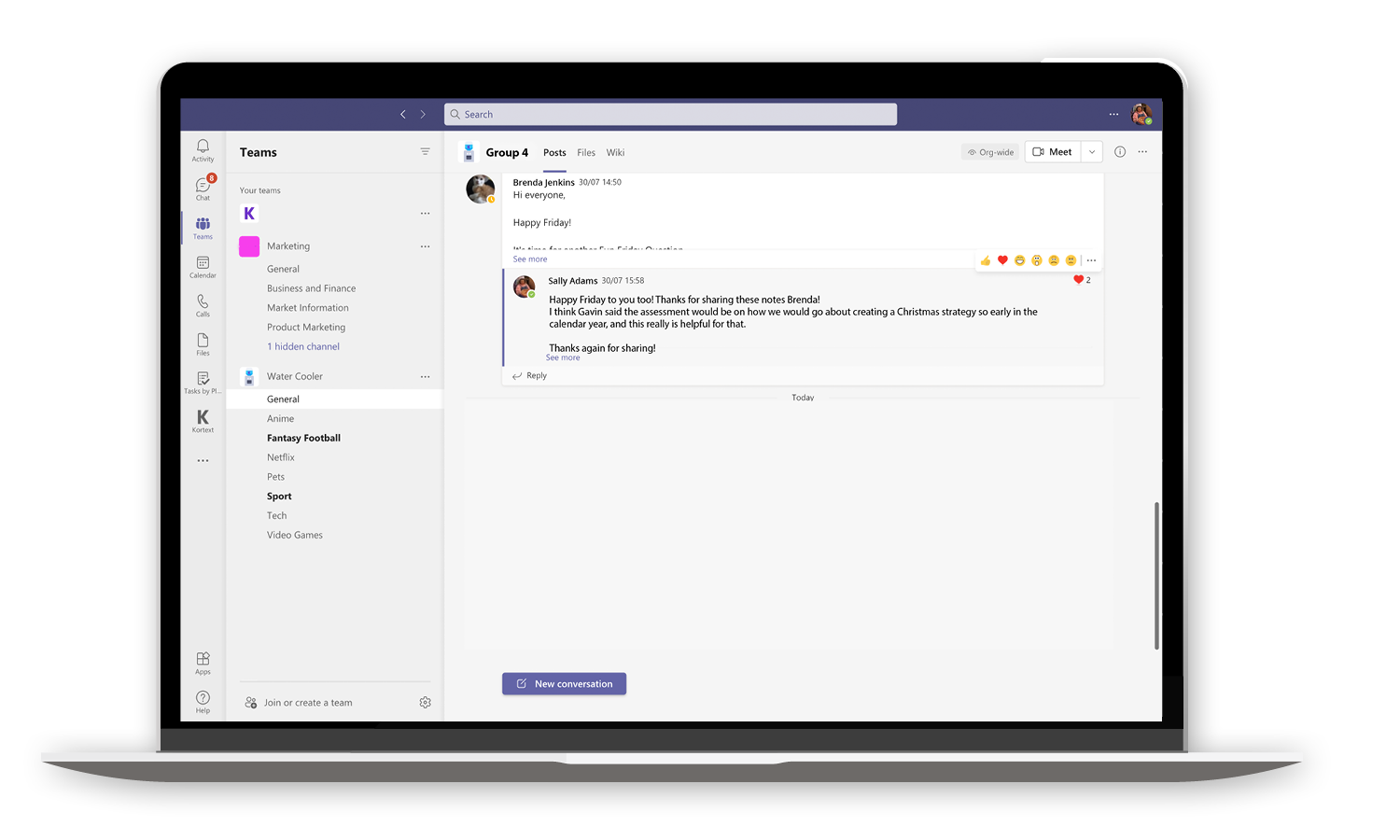
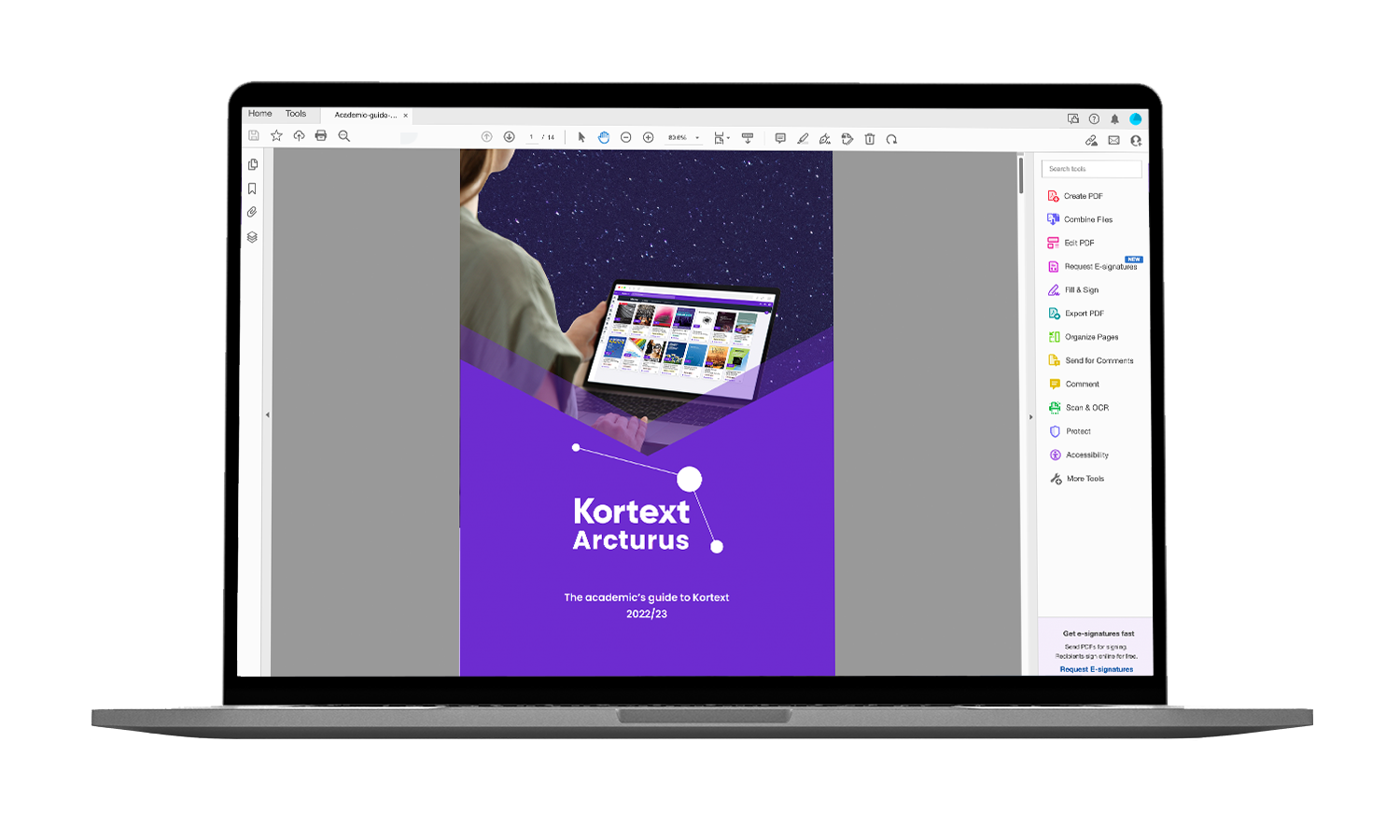
Onboard your students
It’s important to get your students started on their learning journey right from the very beginning. You’ll be able to assign reading requirements to your students, so they are ready to go from their induction week.
We’ll guide you through the process and provide the support you need to get it set up.

Provide support for your students
Kortext have partnered with Student Minds, the UK’s student mental health charity.
The support network can provide your students with expert information and advice to help them with any challenges they may be facing. Their website has plenty of useful resources and tips to support their learning.

Our students are happy that they no longer have to physically carry around heavy textbooks and can access their reading anywhere, even offline.
Moving to Kortext has definitely improved student engagement with their texts. The brilliant analytics tab allows us to see exactly which students are engaging and in which parts of the text, allowing us to target the things that work best with the students, and identify students who are not engaging and provide early intervention.
Request a demo
If you’d like to see how the Kortext platform can give your university the tools to support students in their learning journey, contact us to request a demo.